Table of Contents
- Basic Information
- Static Pages
- Routing
- Users
- Sessions
- Posts
- Comments and Replies
- Notifications
- Common Features
- Live Application
- Other Projects
Notifications
Notifications are important for any forum user. A forum would feel incomplete without it. Many things were considered for notifications during the development of mini-forum-rails.
Structure
Keeping track of notifications in the database can be difficult without a proper structure. The variability of the content and associations of notifications can pose a problem for relational databases. A user can be notified by several different sources about various topics, and the database needs to be structured properly to accomodate this.
It makes sense to have an event attribute that will keep track of what the notification is supposed to be about. This was done using enums in mini-forum-rails.
Meanwhile, the content of the notification is normally a sentence that contains links to relevant entities. In mini-forum-rails, the notification contains 3 attributes, a subject, a verb and an object. These attributes are not associated with anything, and are simply integers. However, they are meant to represent the IDs of the relevant entities. The downside to this approach is that the database is not able to enforce anything, however, the upside to this approach is that notifications are very flexible and powerful when properly used by the application.
Alternatively, we could have a different model for every different type of notification, and it will be easily enforced. However, this can be very tedious to do, and it is most likely not very scalable. The database will also quickly become very cumbersome to maintain. This is why I am against this approach. The flexibility outweighs the lack of enforcement.
# db/migrations/20210616080021_create_notifications.rb
class CreateNotifications < ActiveRecord::Migration[6.1]
def change
create_table :notifications do |t|
t.references :user, null: false, foreign_key: true
t.integer :event, null: false
t.integer :subject
t.integer :verb
t.integer :object
t.boolean :read, default: false, null: false
t.timestamps
end
end
end
# app/model/notifications.rb
class Notification < ApplicationRecord
enum event: { 'user_commented_on_post' => 0, 'user_replied_to_comment' => 1, 'staff_posted_announcement' => 2 }
end
The event attribute can then be used to determine the actual content. View partials can be easily associated with this value.
<!-- app/views/notifications/index.html.erb -->
<h1>Notifications</h1>
<h3><%= link_to 'Destroy All', notifications_path, method: :delete, data: { confirm: 'Are you sure?' } %></h3>
<table>
<thead>
<tr>
<th>Time</th>
<th>Event</th>
<th colspan="3"></th>
</tr>
</thead>
<tbody>
<% @notifications.order("created_at desc").each do |notification| %>
<tr>
<td><b><%= 'New! ' unless notification.read %></b><%= time_ago_in_words notification.created_at %> ago</td>
<td><%= render notification.event, notification: notification%></td>
<td><%= link_to 'Destroy', notification, method: :delete, data: { confirm: 'Are you sure?' } %></td>
</tr>
<% end %>
</tbody>
</table>
render notification.event will resolve to rendering a partial named after the event attribute. For example, if the notification is about a user commenting on a post, _user_commented_on_post.html.erb will be rendered. Each view partial can put links based on the subject, verb, and object attributes. subject is typically the user who caused the event, verb is typically a link to a what the subject has done, which is the comment in this case, and object is typically the receiver of the action, which is the post in this case.
<!-- app/views/notifications/_user_commented_on_post.html.erb -->
<% user = User.find_by(id: notification.subject) -%>
<% comment = Comment.find_by(id: notification.verb) -%>
<% post = Post.find_by(id: notification.object) -%>
<% if !user.nil? -%>
<%= user.rank_name %> <%= link_to user.name, user %>
<% else -%>
A deleted user
<% end -%>
commented
<% if !comment.nil? && !post.nil? -%>
on your post titled <%= link_to post.title, post_path(post, anchor: comment.id) %>
<% elsif comment.nil? && !post.nil? -%>
(Now Deleted) on your post titled <%= link_to post.title, post_path(post) %>
<% else %>
on your post (Now Deleted)
<% end -%>
This means every event can have its own view partial which will render the content specifically for them.
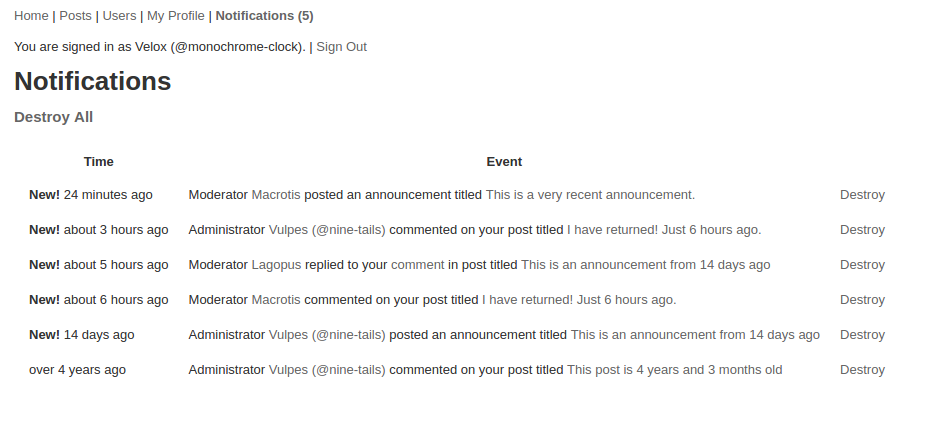
Creation
The creation of notifications is done through class methods. This is so that the hard work will be given to the model, rather than the controller. The controller simply passes the relevant entities into the method. I find this to be the easier way of doing things, compared to having the controller build the notification in the action. It is also much more easier to enforce the structure of the notification based on the event using class methods.
# app/models/notification.rb
class Notification < ApplicationRecord
def self.user_commented_on_post(subject, verb, object)
owner = object.user
return if subject == owner || object.mute
owner.notifications.create(event: :user_commented_on_post, subject: subject.id, verb: verb.id, object: object.id)
end
def self.user_replied_to_comment(subject, verb, object)
owner = object.user
return if subject == owner || object.mute
owner.notifications.create(event: :user_replied_to_comment, subject: subject.id, verb: verb.id, object: object.id)
end
def self.staff_posted_announcement(subject, object)
User.all.each do |user|
next if user == subject
user.notifications.create(event: :staff_posted_announcement, subject: subject.id, object: object.id)
end
end
end
For example, when a post receives a comment, a notification should be created for the owner of the post, assuming it is not muted. The appropriate class method will be called in the create action of the CommentsController.
# app/controllers/comments_controller.rb
class CommentsController < ApplicationController
def create
@comment = current_user.comments.new(comment_params)
respond_to do |format|
if @comment.save
@comment.post.touch_recent
Notification.user_commented_on_post(current_user, @comment, @comment.post) # Class method called
format.html { redirect_to @comment.post, notice: "Comment was successfully created." }
else
format.html { render :new, status: :unprocessable_entity }
end
end
end
end
Notice how the controller does not need to check for whether or not the post is muted. That is handled by the class method. If in the future some more conditions are added, the controllers will not need to worry about them.